
eMail VOICELink provides a variety of templates for you to use as a basis for your multimedia messages. If you select Graphics on the main window and click Record Message, the template selection window appears. The templates are categorized under tabbed sections.
You can browse through the templates and display a preview of the template by clicking on the template icon or name. A small version of the template will display in the Preview box.
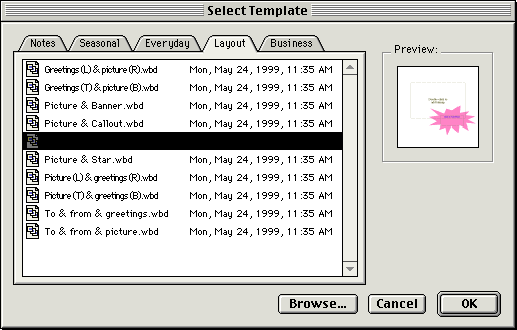
Some templates enable you to add your own clip art and text. See Creating a Message with Text Graphics .